Hi guys I have a problem when I try to launch the command "gulp" from Terminal.
My gulpfile.js is:
var gulp = require('gulp');
gulp.task('default',function() {
console.log("Io sto per imparare ad usare React.js");
});
var gulp = require('gulp');
var browserify = require('browserify');
var babelify = require('babelify');
var source = require('vinyl-source-stream');
gulp.task('default', function() {
return browserify('./source/app.js')
.transform(babelify)
.bundle()
.pipe(source('snapterest.js'))
.pipe(gulp.dest('./build/'));
});
and When i try to launch the 'gulp' command:
My app.js file is:
var React = require('react');
var ReactDOM = require('react-dom');
var Application = require('./components/Application.react');
ReactDOM.render(<Application />, document.getElementById('react-application'));
I am very grateful if someone can help me to find out a solution.