I have generated a signed apk for updating the existing app in google store. For testing successful installation, I tried installing the generated apk in my mobile. But it shows "App not installed". I generated the signed apk with the same jks file and key that I used for previous version and followed the steps given in https://abhiandroid.com/androidstudio/generate-signed-apk-android-studio.html. What I am missing here?
Asked
Active
Viewed 180 times
0
-
Please attach your build.gradle file for your app and check whether the app is signed correctly. – Keivan Esbati Oct 14 '18 at 07:55
-
The app is signed correctly. I checked – Dev Anand Oct 14 '18 at 08:10
-
Please check the gradle file and tell what changes should i make – Dev Anand Oct 14 '18 at 08:12
-
First of all is app installed correctly if you uninstall the previous version? – Keivan Esbati Oct 14 '18 at 08:13
-
I didnt uninstall the previous version of the app. – Dev Anand Oct 14 '18 at 08:15
-
Okey, then try to install the app on a fresh device. If your app cannot be installed it is a build problem, if it is installed on a fresh device then it is signature problem – Keivan Esbati Oct 14 '18 at 08:33
-
Ok i will try. Thank you – Dev Anand Oct 14 '18 at 08:48
-
Is the version of app installed on your device currently is DEBUG version?? – Mohammed Junaid Oct 14 '18 at 08:56
-
No! it is installed from playstore – Dev Anand Oct 14 '18 at 09:01
-
I tried what you said. When i uninstal the previous version and install the currect update it is working fine. Only trying update over the current installed version is failing. So it is a signature problem. And what can be done to solve this? – Dev Anand Oct 14 '18 at 09:12
1 Answers
2
App is not signed correctly. You have to be sure that you have checked Signature versions correctly as in previous version..
See this screen shot 
Intsab Haider
- 3,491
- 3
- 23
- 32
-
-
-
Also try clean project before making build.. and if app is already installed try delete it and then try! – Intsab Haider Oct 14 '18 at 08:20