I'm a newbie in Mathematica and I'm having a major malfunction with adding columns to a data table. I'm running Mathematica 7 in Vista. I have spent a lot of time RFD before asking here.
I have a data table (mydata) with three columns and five rows. I'm trying to add two lists of five elements to the table (effectively adding two columns to the data table).
This works perfectly:
Table[AppendTo[mydata[[i]],myfirstlist[[i]]],{i,4}]
Printing out the table with: mydata // TableForm shows the added column.
However, when I try to add my second list
Table[AppendTo[mydata[[i]],mysecondlist[[i]]],{i,5}]
either Mathematica crashes(!) or I get a slew of Part::partw and Part::spec errors saying Part 5 does not exist.
However, after all the error messages (if Mathematica does not crash), again printing out the data table with: mydata // TableForm shows the data table with five columns just like I intended. All TableForm formatting options on the revised data table work fine.
Could anyone tell me what I'm doing wrong? Thanks in advance!