In my KonvaJS project, I'm adding images aka "stickers" onto an uploaded image, and with KonvaJS, I'm adding "Anchors" to rotate and resize the images.
When the mouse is off the main image, (or maybe when you click on the sticker, it toggles edit mode?), I'd like to remove the anchors and lines.
How is this possible?
function centreRectShape(shape) {
shape.x((stage.getWidth() - shape.getWidth()) / 2);
shape.y((stage.getHeight() - shape.getHeight()) / 2);
}
var stage = new Konva.Stage({
container: 'canvas-container',
width: 650,
height: 300
});
var layer = new Konva.Layer();
stage.add(layer);
var bgRect = new Konva.Rect({
width: stage.getWidth(),
height: stage.getHeight(),
fill: 'gold',
opacity: 0.1
});
layer.add(bgRect);
var uploadedImage = new Konva.Image({
draggable: false
});
layer.add(uploadedImage);
imgObj = new Image();
imgObj.onload = function() {
uploadedImage.image(imgObj);
var padding = 20;
var w = imgObj.width;
var h = imgObj.height;
var targetW = stage.getWidth() - (2 * padding);
var targetH = stage.getHeight() - (2 * padding);
var widthFit = targetW / w;
var heightFit = targetH / h;
var scale = (widthFit > heightFit) ? heightFit : widthFit;
w = parseInt(w * scale, 10);
h = parseInt(h * scale, 10);
uploadedImage.size({
width: w,
height: h
});
centreRectShape(uploadedImage);
layer.draw();
}
imgObj.src = 'https://images.pexels.com/photos/787961/pexels-photo-787961.jpeg?auto=compress&cs=tinysrgb&dpr=2&h=750&w=1260';
$('.sticker').on('click', function() {
addSticker($(this).attr('src'));
});
function addSticker(imgUrl) {
stickerObj = new Konva.Image({
x: 240,
y: 20,
width: 93,
height: 104,
draggable: true
});
layer.add(stickerObj);
var stickerImage = new Image();
stickerImage.onload = function() {
stickerObj.image(stickerImage);
layer.draw();
};
stickerImage.src = imgUrl;
var imgRotator = new Konva.Transformer({
node: stickerObj,
keepRatio: true,
enabledAnchors: ['top-left', 'top-right', 'bottom-left', 'bottom-right']
});
layer.add(imgRotator);
}html,
* {
margin: 0;
padding: 0;
}
body {
background: #eee;
}
#image-editor {
background: #fff;
border-radius: 3px;
border: 1px solid #d8d8d8;
width: 650px;
margin: 0 auto;
margin-top: 20px;
box-shadow: 0 3px 5px rgba(0, 0, 0, .2);
}
.stickers {
padding: 10px 5px;
background: #eee;
}
.stickers>img {
margin-right: 10px;
}<script src="https://unpkg.com/konva@2.4.1/konva.min.js"></script>
<script src="https://ajax.googleapis.com/ajax/libs/jquery/2.1.1/jquery.min.js"></script>
<div id="image-editor">
<div id="canvas-container"></div>
<div class="stickers">
<div>
click sticer below and then rotate
</div>
<img class="sticker" src="https://craftblock.me/koa/fb-upload-clone/stickers/sticker%20(1).png" alt="Sticker" width="62px">
</div>
</div>