I need to change the drop-down button background of the QComboBox when the mouse hover on QComboBox.
I dont get how to do that?
If I wrote
QComboBox::drop-down:hover
it would be wrong because it is selector to hower ower drop-down button not ower QComboBox.
UPD: I mean about this button:
::drop-down - The drop-down button of a QComboBox.
ANSWER:
The desired behavior couldnt be reached via QSS. It needs to be implemented manually using events.