I have been working on an image from last 25 days with zero output. So I came here in search of an answer.
I have a jpg image of 7MB. I upload it in Photoshop and changed the width to 96 Inch, Resolution for 300 pixels/inch, checked resample option and selected Preserve Details 2.0 and reduce noise to 100%. It gave me a 1.5 GB image as output.
Now I tried the same steps in image magic
gm convert -scale 768 -units PixelsPerInch -density 300x300 -resample 300x300 -noise 100% image.jpg -resize 768 image.tiff