When I execute a test suite, tearDown() method fails randomly and all tests below it gets skipped. Below are the details. SCREENSHOT ATTACHED.
TESTNG trace:
org.openqa.selenium.remote.UnreachableBrowserException: Error communicating with the remote browser. It may have died. Build info: version: '2.46.0', revision: '61506a4624b13675f24581e453592342b7485d71', time: '2015-06-04 10:22:50' System info: host: 'W7-VDI-WDW704', ip: '10.207.15.35', os.name: 'Windows 7', os.arch: 'amd64', os.version: '6.1', java.version: '1.8.0_152' Driver info: driver.version: RemoteWebDriver
LOG:
INFO: Command failed to close cleanly. Destroying forcefully (v2). org.openqa.selenium.os.UnixProcess$SeleniumWatchDog@12c7a01b
Oct 09, 2018 4:03:01 PM org.openqa.selenium.os.ProcessUtils killWinProcess WARNING: Process refused to die after 10 seconds, and couldn't taskkill it
org.openqa.selenium.os.ProcessUtils$ProcessStillAliveException: Timeout waiting for process to die at org.openqa.selenium.os.ProcessUtils.waitForProcessDeath(ProcessUtils.java:67) at (...)
Suite Total tests run: 196, Failures: 4, Skips: 175 Configuration Failures: 176, Skips: 175
- Chrome version: Version 69.0.3497.100
- Chromedriver: ChromeDriver 2.42**