I'm having a hard time figuring out how to correctly deploy to different environments with TeamCity (in terms of cross BuildConfiguration dependencies) and hope to get some input as to how to configure my SubProjects/BuildConfigurations properly. Lets start based on a concrete example: I made this test "TeamcityConfigurationTests" to better learn how TeamCity handled dependencies, and the current state shows the result i am looking for:
I have 3 subProjects, Dev, Test and Prod - and all associated tasks for those "environments" as seperate build configurations within that subProject. This is to more clearly visualize what is going on, and if anything breaks, to be able to see immediately what is broken (separate Build, UnitTest and DeployToDev BuildConfigurations, rather than 3 different steps in one single Build Configuration).
Ideally, i only want to build my application once in the Dev.Build step, and let the Dev.UnitTest and Dev.DeployToDev steps grab that artifact and run tests and deploy. That i got going for me, by having snapshot and artifact dependencies. But i am having trouble getting the correct artifact when i want to deploy from Dev -> Test or Test -> Prod.
My issue is to correctly reference the latest successfully DEV deployed artifact when running Test.DeployToTest - and the same for getting the latest successfully TEST deployed artifact when running Prod.DeployToProd. (Essentially i want to promote the artifact to the next environment).
Now, my issue is, if I in the Test.DeployToTest have a SnapshotDependency to Dev.DeployToDev and an artifact dependency to Dev.Build, and the VCS source has changed since Deploy to Dev has run, it triggeres running all the DEV steps again. This is not the worst part, the same happens when i run Prod.DeployToProd if the VCS source changed since the initial build on dev (because of all the snapshot dependencies). Meaning, that rather than promoting Test -> Prod, I Build and deploy whatever is currently on VCS to Dev, Test AND Prod.
How am i supposed to set this up correctly?
The only other option i am aware of, is letting Dev.DeployToDev also publish the same artifact, and only have an (LatestSuccessful) ArtifactDependency in Test.DeployToTest. I would also have to publish the artifact again in Test.DeployToTest, for letting Prod.DeployToProd only have a (LatestSuccessfull) artifact dependency to Test.DeployToTest. (This would be to get rid of the SnapshotDependencies causing previous environments to run build/deploy again in case of VCS changes). But then i am publishing the artifact 3 times, rather than just the one time when the application is originally built in DEV - which i would like to avoid. Also, i have cases where no artifact is needed for deploying to Test and Prod, so there is no artifact to depend on (essentially i only need the BuildNumber from the "Dependent" environment i want to promote from).
I hope for some input. Thank you
Regards
Frederik