I'm creating a complicated in-browser app and I'd like to use some keyboard shortcuts that are currently used by Chrome and/or the other major browsers. I searched online and couldn't find a way to override browser shortcuts, but I saw that Google Sheets has just the kind of functionality I want: a user can select an option to override browser shortcuts.
How does Google sheets make this work?
Update: To clarify, since this has gotten some downvotes: I'm aware of event.preventDefault(). The problem is that it does not seem to work for key combinations like Ctrl + t (open new tab).