On an Angular app I am trying to peek at a message in a queue (with multiple messages on it) on Azure using this URL format: https://myaccount.queue.core.windows.net/myqueue/messages?peekonly=true from Peek Messages | Microsoft Docs.
My request: (_http is a variable name for HttpClient)
return this._http.get('https://***.queue.core.windows.net/***/messages?peekonly=true')
It returnsstatus: 404, statusText: "The specified resource does not exist." I have triple checked my request URL and confirmed that CORS is enabled. What am I missing here?