I would authenticate to Azure using Azure AD library for Angular.
Here's my msalModule
MsalModule.forRoot({
clientID: "ClientTenantID",
authority: "https://login.microsoftonline.com/common",
redirectUri: "http://localhost:4200/",
consentScopes: [ "user.read", "ClientID/access_as_user"],
popUp: true,
unprotectedResources: ["https://www.microsoft.com/en-us/"],
protectedResourceMap: protectedResourceMap,
logger: loggerCallback,
correlationId: '1234',
level: LogLevel.Info,
piiLoggingEnabled: true
})
When I get the sign In pop up then enter my user ID + PW I get this error
AADSTS50000: There was an error issuing a token.
I would like to know what is the difference between the client ID and the ID used on consent scope ?.
In my exemple I found the ClientTenantID in Azure portal --> Azure Active Directory --> propreties
Then the ClientId used in the consent scope is in Azure portal --> Azure Active Directory --> app registration then Application ID.
Are they the right IDs to use in MSAL ?