The correct way of achieving this is to use the secondaryAnimation parameter that is given in the transitionBuilder of a PageRouteBuilder object.
Here you can read more about the secondaryAnimation parameter in the documentation in the flutter/lib/src/widgets/routes.dart file in the flutter sdk:
///
/// When the [Navigator] pushes a route on the top of its stack, the
/// [secondaryAnimation] can be used to define how the route that was on
/// the top of the stack leaves the screen. Similarly when the topmost route
/// is popped, the secondaryAnimation can be used to define how the route
/// below it reappears on the screen. When the Navigator pushes a new route
/// on the top of its stack, the old topmost route's secondaryAnimation
/// runs from 0.0 to 1.0. When the Navigator pops the topmost route, the
/// secondaryAnimation for the route below it runs from 1.0 to 0.0.
///
/// The example below adds a transition that's driven by the
/// [secondaryAnimation]. When this route disappears because a new route has
/// been pushed on top of it, it translates in the opposite direction of
/// the new route. Likewise when the route is exposed because the topmost
/// route has been popped off.
///
/// ```dart
/// transitionsBuilder: (
/// BuildContext context,
/// Animation<double> animation,
/// Animation<double> secondaryAnimation,
/// Widget child,
/// ) {
/// return SlideTransition(
/// position: AlignmentTween(
/// begin: const Offset(0.0, 1.0),
/// end: Offset.zero,
/// ).animate(animation),
/// child: SlideTransition(
/// position: TweenOffset(
/// begin: Offset.zero,
/// end: const Offset(0.0, 1.0),
/// ).animate(secondaryAnimation),
/// child: child,
/// ),
/// );
/// }
/// ```
This is a working example using the secondaryAnimation parameter:
import 'package:flutter/material.dart';
void main() => runApp(MyApp());
class MyApp extends StatelessWidget {
@override
Widget build(BuildContext context) {
return MaterialApp(
initialRoute: '/',
onGenerateRoute: (RouteSettings settings) {
if (settings.name == '/') {
return PageRouteBuilder<dynamic>(
pageBuilder: (BuildContext context, Animation<double> animation, Animation<double> secondaryAnimation) => Page1(),
transitionsBuilder: (
BuildContext context,
Animation<double> animation,
Animation<double> secondaryAnimation,
Widget child,
) {
final Tween<Offset> offsetTween = Tween<Offset>(begin: Offset(0.0, 0.0), end: Offset(-1.0, 0.0));
final Animation<Offset> slideOutLeftAnimation = offsetTween.animate(secondaryAnimation);
return SlideTransition(position: slideOutLeftAnimation, child: child);
},
);
} else {
// handle other routes here
return null;
}
},
);
}
}
class Page1 extends StatelessWidget {
@override
Widget build(BuildContext context) {
return Scaffold(
appBar: AppBar(title: Text("Page 1")),
backgroundColor: Colors.blue,
body: Center(
child: RaisedButton(
onPressed: () => Navigator.push(
context,
PageRouteBuilder<dynamic>(
pageBuilder: (BuildContext context, Animation<double> animation, Animation<double> secondaryAnimation) => Page2(),
transitionsBuilder: (
BuildContext context,
Animation<double> animation,
Animation<double> secondaryAnimation,
Widget child,
) {
final Tween<Offset> offsetTween = Tween<Offset>(begin: Offset(1.0, 0.0), end: Offset(0.0, 0.0));
final Animation<Offset> slideInFromTheRightAnimation = offsetTween.animate(animation);
return SlideTransition(position: slideInFromTheRightAnimation, child: child);
},
),
),
child: Text("Go to Page 2"),
),
),
);
}
}
class Page2 extends StatelessWidget {
@override
Widget build(BuildContext context) {
return Scaffold(
appBar: AppBar(title: Text("Page 2"), backgroundColor: Colors.green),
backgroundColor: Colors.green,
body: Center(child: RaisedButton(onPressed: () => Navigator.pop(context), child: Text("Back to Page 1"))),
);
}
}
Result: