I'm trying to create a CI/CD pipeline for an example prototype. Thus, I've started simple enough to test my infrastructure - I'm using an almost untouched boilerplate of ASP.NET Framework Web App (targeting 4.6.1). The steps I've completed are:
- App is deployed to an Azure App Service.
- Its version control is hosted with Azure DevOps.
- A build pipeline with the following tasks has been created, set-up and tested if it executes (tasks and their order, come from a template):
- Azure Deployment Options/Settings are bound to the repository DevOps, thus builds are also displayed in Azure, and should be deployed there if successful.
- The Build Pipeline is bound to the correct repository inside DevOps
- Builds get triggered by pushing to the master branch
The next step was to verify that a broken build, because of failed tests or any other reason is not deployed to production in Azure. I've created a failing test for this reason.
And this is where I'm left stumped. Builds do fail as expected and the "App Service Deploy" task is skipped, because the build tasks before it have a failure:
And yet those broken builds still get deployed to Azure and to production without even waiting for the pipeline to finish. I'm verifying that a change has actually happened with small visual updates.
Build started and finished in Azure as soon as a push occurs before the pipeline in DevOps is fully traversed (or even started, if finding an agent takes longer):
(DevOps still not finished):
What am I doing wrong here? Am I understanding the pipeline wrong? Have I missed a set-up step somewhere? I'm lost.
Edit: As asked by Josh, here's my trigger as well:

Edit 2.2 A bit more clarification of my deployment options in my App Service in Azure, related to Daniel's comments:
This turned out to be the issue.
This is the only option I'm allowed to choose when tying my deployment to DevOps. I'm not allowed to choose a pipeline, just a project and a branch. In a tutorial I've compared with, the settings are the same (at least in this menu), but the build does not get triggered from the repository, but expects the pipeline to reach the appropriate step first, which is why I haven't considered it to be the culprit. Is there some additional setting up, I've missed to do, to indicate that it must look for a pipeline, rather than fire straight away from branch changes?