I've upgraded to Xcode 10 and realized that filename completion in #import statements are not working properly. Here is a small part of my project:
Here is what happens when I try to complete a filename:
I've restarted my Mac, cleaned build folders, did all the common "fixes", though nothing changed.
When I type the filename manually, I don't get any errors, everything compiles correctly, and code completion works perfectly too.
What might be wrong? Is there anything that I can do or is Xcode 10 inherently broken?
UPDATE: I'm on Xcode 10.1 and it's still broken.