Can I run android emulator without an android phone? I have installed android studio and I've already installed android virtual device. However, when I try to run it, it gives an error like this :
Couldn't start project on Android: Error running adb: No Android device found. Please connect a device and follow the instructions here to enable USB debugging: https://developer.android.com/studio/run/device.html#developer-device-options. If you are using Genymotion go to Settings -> ADB, select "Use custom Android SDK tools", and point it at your Android SDK directory.
I just want to see the emulator in my pc without usb. I have an iPhone but it just shows up in my phone not in my pc using expo scan barcode. I don't want to do that because in my opinion it's not comfortable for debugging etc. I am using windows in my pc so I can't use iOS for emulator.
how to run expo android emulator on windows?