I am new to Kendo control, please help me with this, I already have Tree View as shown in the attachment, Now I have two(Expand and Collapse) buttons, I need to perform the 'Expand All' on click of Expand button and 'Collapse All' on click of Collapse button.
How to perform 'Expand All' and 'Collapse All' in Kendo Tree View on click of Expand button and Collapse button.
Please help me with this.