I have searched quite a while that it seems there is no way to customized the in-app rating view in SKStoreReviewController API. (Please correct me if I'm wrong).
or do you have other options that we can write a rating view based on our own UI design and send it to App Store? Like providing a Send button, stars system, and a textfield for review message on the view?
Thanks in advance!