In the pipelines.yml file, the following is used:
steps:
# Print buildId
- script: |
echo "BuildId = $(buildId)"
When looking at the build log in Azure DevOps, I see just "CmdLine".
Is there a way to give a step or a script a readable name which is visible in the build log?