Is there a way to configure Oracle SQL Developer to respect the TNS look up order in sqlnet.ora ?
We have all information correctly configured in TNS_ADMIN folder:
ldap.ora
sqlnet.ora
tnsnames.ora
Our sqlnet.ora config TNS Look up order as:
...
NAMES.DIRECTORY_PATH= (LDAP, TNSNAMES)
...
We want the client to check LDAP first , then local tnsnames.ora as a backup in case lost LDAP connection.
But looks like Oracle SQL Developer can not use sqlnet.ora.
You either have to select TNS or LDAP explicitly.
I google around , but no one seems bother with this.
Please let me know if it is even possible with Oracle SQL Developer, if so , how ?