I'm using Semantic-UI React.
<Tab
menu={{
fluid: true,
vertical: true,
tabular: true
}}
panes={this.getTabPanes()}
/>
It works fine, but Tab headers are two wide.
How to change it to the absolute value (100px for example)?
I'm using Semantic-UI React.
<Tab
menu={{
fluid: true,
vertical: true,
tabular: true
}}
panes={this.getTabPanes()}
/>
It works fine, but Tab headers are two wide.
How to change it to the absolute value (100px for example)?
If you take a look at the docs for Tab, there is a prop called grid that accepts an object with two values for those grid column widths. For instance, you can pass this and it will change the size grid={{paneWidth: 6, tabWidth: 2}}