According to the XML editor my layout should look like:

But in the app it renders as:
I don't understand why the chain feature doesn't work in cases like this. How do I fix it for this instance and how can I generally get a grasp of how to build the chains correctly?
<?xml version="1.0" encoding="utf-8"?>
<android.support.constraint.ConstraintLayout
xmlns:android="http://schemas.android.com/apk/res/android"
xmlns:app="http://schemas.android.com/apk/res-auto"
xmlns:tools="http://schemas.android.com/tools"
android:layout_width="match_parent"
android:layout_height="match_parent">
<ImageButton
android:id="@+id/verfügungButton"
android:layout_width="@dimen/icon_size"
android:layout_height="@dimen/icon_size"
android:layout_marginStart="8dp"
android:scaleType="fitCenter"
android:src="@drawable/icons8_home_50"
app:layout_constraintEnd_toStartOf="@+id/ramhat" />
<ImageButton
android:id="@+id/ramhat"
android:layout_width="@dimen/icon_size"
android:layout_height="@dimen/icon_size"
android:scaleType="fitCenter"
android:src="@drawable/icons8_settings_50"
app:layout_constraintEnd_toStartOf="@+id/kuerzel"
app:layout_constraintStart_toEndOf="@id/verfügungButton"
/>
<TextView
android:id="@+id/kuerzel"
android:layout_width="@dimen/icon_size"
android:layout_height="@dimen/icon_size"
android:layout_marginStart="8dp"
android:text="Text2"
app:layout_constraintEnd_toStartOf="@+id/rubrik"
app:layout_constraintStart_toEndOf="@id/ramhat" />
<TextView
android:id="@+id/rubrik"
android:layout_width="@dimen/icon_size"
android:layout_height="@dimen/icon_size"
android:layout_gravity="center_vertical"
android:layout_marginStart="8dp"
android:text="Text1"
app:layout_constraintEnd_toEndOf="parent"
app:layout_constraintStart_toEndOf="@id/kuerzel" />
</android.support.constraint.ConstraintLayout>