I have a horizontal bar chart which looks like this:
It's implemented with react-chartjs-2:
import React from 'react';
import { HorizontalBar } from 'react-chartjs-2';
import 'chartjs-plugin-datalabels';
// import styled from 'styled-components';
const FunnelChart = () => {
const data = {
labels: ['Applicants', 'HS Test', 'Tech Test', 'Internship', 'Contract', 'Hired'],
datasets: [{
type: 'horizontalBar',
backgroundColor: ['#d5d5d5', '#d9e3df', '#c0d4cd', '#a7c5ba', '#8fb5a7', '#78a795'],
data: [80, 50, 20, 15, 10, 5],
datalabels: {
anchor: 'start',
},
}, {
type: 'horizontalBar',
backgroundColor: ['#d5d5d5', '#d9e3df', '#c0d4cd', '#a7c5ba', '#8fb5a7', '#78a795'],
data: [-80, -50, -20, -15, -10, -5],
datalabels: {
display: false,
},
}],
};
const options = {
legend: { display: false },
plugins: {
datalabels: {
color: 'white',
font: {
weight: 'bold',
},
title: false,
},
},
scales: {
xAxes: [{
display: false,
stacked: true,
gridLines: {
display: false,
drawBorder: false,
},
}],
yAxes: [{
categoryPercentage: 1.0,
barPercentage: 0.95,
stacked: true,
gridLines: {
display: false,
drawBorder: false,
},
}],
},
};
return (
<div>
<HorizontalBar data={data} options={options} />
</div>
);
};
export default FunnelChart;
As you can see, there is a white (or empty) line in the center of every bar. So the question is: how can I remove it? I cannot use zeroLineColor option as I have different bar colors