You're not listing the other problem, XCode autocompletes by alphabetical values, not compatible ones. Visual Studio actually gives you things that work, but in XCode you can shove an Int to a class or visa-versa thanks to autocomplete.
The options that come closest are in XCode menu->Preferences->Text Editing. However, it doesn't have what you are after. I do notice autocompleting the brackets isn't very intelligent and I may turn mine off soon.
Anyway, the XCode alternative IDE actually has contextual autocomplete, which greatly improves your ability to code without looking at the docs. Unsure what its preferences are but it may be worth looking at. I'm not trying to advertise it so I'll let you google the XCode alternative if you want to.
In practice, the . and , "stopping" autocomplete actually saves me many times. For example, write for(int x = 0; x < 5; x++) {} then try to change the x to a y. Autocomplete will step in and completely throw you off, unless you hit space or . or ,. If you had aggressive autocomplete, it would shove in its nonworking alphabetical value at the top of the list.
Long story short, XCode 4 isn't separate from the rest of the mac, a nightmare when you try to go and use it. For one clear example, take a large text file in TextEdit, and scroll halfway down. Wait a second, now try to highlight half of the document. (Your scroll bar will disappear before you can do anything, for example).
The answer you're looking for may or may not exist, but I hoped to provide you with some alternatives that may satisfy your craving. The example at the end just shows the true nature of the tools and their UI principle.
There's always Monodevelop, (not objective C, but should be more customizable), or perhaps an ide that has Objective C, if you don't mind coding in alternatives.
Good luck, I wish XCode had more customizing too.