I am writing a keypoint description procedure using opencv and python.The following picture represent a window that covers a keypoint. The features are aggregated from the pixels that this window covers.
The issue I am having is with pixels that are near the edges. Is there any good way to handle the keypoint description for keypoint that are near the limits (edges) of the image. I couldn't find how this case is handled by famous feature extractors such as SIFT or SURF
PS: I am using a window of 16x16 pixels