I created a user control which has datagridview. Then I added row and column dynamically from textfile in datagridview.
My problem is I need column which has buttons in each row. In first row, the text of button is 'Test1' and in second row 'Test2' not the same text.
After searched on google I tried this code
var testButton = new DataGridViewButtonColumn();
testButton.Name = "Test";
testButton.HeaderText = "Test";
testButton.UseColumnTextForButtonValue = true;
testButton.Text = "Test1";
this.dataGridView1.Columns.Add(testButton);