Update 2: Below are the details of where I am at the moment, but I didn't want the detail to derail any general answers that may bear on the base question of finding any path to BLE / GATT in WPF.
Build system version:
Microsoft Visual Studio Community 2017
Version 15.7.4
VisualStudio.15.Release/15.7.4+27703.2035
Microsoft .NET Framework
Version 4.7.03056
So far, I have changed the project file to target windows 8.1, <TargetPlatformVersion>8.1</TargetPlatformVersion>.
Currently, I am getting local BLE advertisements, but when I try to access a GATT service:
var _service = await GattDeviceService.FromIdAsync(deviceId);
Update 1: I have attempted to include WinRT. Here is my Reference and it's properties:
Any help will be greatly appreciated.