My aim is to plot timeseries data by utilizing datashader and make it interactive using bokeh or datashader itself if it's possible to do.
I tried to follow this tutorial - http://datashader.org/user_guide/3_Timeseries.html and came up with the graph which is shown at the very end of the url page.
Below is the code:
n = 100000
points = 10
data = np.random.normal(0, 100, size = (n, points))
df = ds.utils.dataframe_from_multiple_sequences(np.arange(points), data)
cvs = ds.Canvas(plot_height=400, plot_width=1000)
agg = cvs.line(df, 'x', 'y', ds.count())
img = tf.shade(agg, how='eq_hist')
An image object is formed in the above code, now how do i make use of this img object to make it an interactive graph (using bokeh or datashader) with shows x and y axis, show details of every point on hovering on the graph and comes with zooming in and zoom out capabilities.
Also, the dataframe above has multiple columns, but in order to do the plot, the multiple columns are added as rows in the dataframe separated by a NA row in the dataframe (as indicated the code above). Is it possible if i can plot the columns in different colors in the interactive graph so that it's easy to distinguish the column in datashader graph.
Please help.