What I'm trying to do is have a background image that will have to be scrolled down to see the whole background image. On top of that background, will be an absolute layout with buttons in random places. If you look at the background concept image I uploaded the black circles represent buttons and the darker bottom half would be a part not visible until the user scrolls down.
I've tried Minimum height requests and similar methods but it always seems to just squish the background image rather than fit the scroll view.
Thanks, here's the .xaml file and .cs file
<?xml version="1.0" encoding="utf-8" ?>
<ContentPage xmlns="http://xamarin.com/schemas/2014/forms"
xmlns:x="http://schemas.microsoft.com/winfx/2009/xaml"
x:Class="Lessons.MenuPage">
<ContentPage.Content>
<ScrollView HorizontalOptions="FillAndExpand">
<AbsoluteLayout HorizontalOptions="FillAndExpand">
<Image HorizontalOptions="FillAndExpand" Aspect="AspectFill" Source="@drawable/matt_root"/>
<Button WidthRequest="40" HeightRequest="40" BackgroundColor="White"
Text="1" TextColor="Black" AbsoluteLayout.LayoutBounds="25,410"/>
<Button WidthRequest="40" HeightRequest="40" BackgroundColor="White"
Text="2" TextColor="Black" AbsoluteLayout.LayoutBounds="65,460"/>
<Button WidthRequest="40" HeightRequest="40" BackgroundColor="White"
Text="3" TextColor="Black" AbsoluteLayout.LayoutBounds="125,535"/>
</AbsoluteLayout>
</ScrollView>
</ContentPage.Content>
using System;
using System.Collections.Generic;
using System.Linq;
using System.Text;
using System.Threading.Tasks;
using Xamarin.Forms;
using Xamarin.Forms.Xaml;
namespace Lessons
{
[XamlCompilation(XamlCompilationOptions.Compile)]
public partial class MenuPage: ContentPage
{
public ProfilePage ()
{
InitializeComponent ();
}
}
}