I am new to Dynamics FnO, and recently followed the articles to access data through oData, and was successful.
What I see missing in the data objects that I normally receive in integrations out of the Microsoft World is the created/updated timestamps.
I am trying to put a synchronous data flow from FnO to my NodeJs application, so that my app keeps polling data from FnO whenever there is a change. This can be achieved easily if there were timestamps with the data that flows in.
Is there a way to setup those timestamps somewhere?