I use the Forge Viewer and I've got a large model, so whenever I move around it refreshes the view with very annoying flashes.
I've tried to manually set the ProgressiveDisplay to false and it seems a good option, but if I set it false using the code in the Autodesk.Viewing.Initializer(), it requires too much time until the model is completely rendered and navigable in the window. This is not an option for this kind of model. I've used the GEOMETRY_LOADED_EVENT, trying to trigger the right moment for setting that property, but when the event is triggered the model is still not complete causing again too much waiting time.
I was wondering if there's a way to keep the ProgressiveDisplay to true until the model/geometry is completely loaded and rendered in the viewer, and after that set it to false just to hanging around the model. Is there an event that can help me to manage large models in the viewer in a better way?
I'm quite new to Forge and I'm still learning, so I'm looking for your suggestions. Thanks!