I am trying to create an external table in toad but getting the error shown below:
Here is my code for the external table, it is executed successfully but when I click on the data tab in toad it gives error as shown in the above screenshot.
CREATE TABLE emp_load
( country_id CHAR(5),
country_name VARCHAR(50),
region_id number
)
ORGANIZATION EXTERNAL
(TYPE ORACLE_LOADER
DEFAULT DIRECTORY OUTER
ACCESS PARAMETERS
(RECORDS DELIMITED BY NEWLINE
FIELDS (country_id CHAR(2),
country_name VARCHAR(40),
region_id number
)
)
LOCATION ('externalfile1.csv')
);