I am trying to execute KNIME.exe in (Windows 10) cmd/Python 3. But when there is an error message, I always get a pop-up window instead of displaying them in the cmd/Jupyter Notebook.
Question: Is there any way I can see the error message directly in cmd/Python instead of having the pop-up window?
My cmd command (with an intentional typo of "-reset"):
knime.exe -noexit -consoleLog -nosplash –application org.knime.product.KNIME_BATCH_APPLICATION -workflowDir="C:\Users\username\knime-workspace\cmd_test" -reset
In Python, I just used subprocess.call to call the same command. I got the same pop-up window.
Source I went through:
https://forum.knime.com/t/is-there-a-way-to-execute-knime-workflows-with-python/12174/3?u=howellyu
https://www.knime.com/faq
Please let me know your thoughts. Thank you!
-H