I am trying to resize an ActivityIndicator (in Xamarin.Forms), but the Scale property does not work and the HeightRequest just crops the ActivityIndicator.
<StackLayout>
<ActivityIndicator HorizontalOptions="Center" VerticalOptions="StartAndExpand" HeightRequest="20" IsRunning="True" />
</StackLayout>
This is the result.
Any suggestions on what I might be doing wrong?