Expected behavior
- I went to Settings->Shared Drives and set checkbox on my F: drive.
- After i pressed apply and input my user and password, i want to see then checkbox with drive F: is checked.
Docker Version
Actual behavior
- I checked the checkbox of F:, and press apply
- input my user and password
- the checkbox of F: retrieve unchecked
Inspection of my bound container
Docker container logs
Ways I tried but did not work
- close firewall software
- change permission mode of local file to 777
- start UPnP Device Host and SSDP Discovery
Related issues:
https://forums.docker.com/t/volume-mounts-in-windows-does-not-work/10693/9 https://github.com/docker/for-win/issues/579