I've installed on my iMac (Mac OS X 10.6.6) the Java update which contains the version 1.6.0_24 of the jdk. I think this update has changed the directory structure of the jdk, so now I'm not able to configure it on eclipse.
Before the update my eclipse were linked to this path: /System/Library/Frameworks/JavaVM.Framework/Versions/Current/Home which actually seems wrong.
Now I'm not able to link my eclipse to the jdk. Maybe this is the right path: /System/Library/Java/JavaVirtualMachines/1.6.0.jdk/Contents/Home, but 1.6.0.jdk isn't a directory, so I'm not able to choose it in eclipse.
Has anyone experienced this problem? How can I solve it?