Yes, you can get the x and y co-ordinates with respect to the chart dimension when you click on the bar plots.
You need to use the FusionCharts "dataPlotClick" event API that is triggered when you click anywhere on the plots. Then, in the event function parameter you can use the predefined attributes "chartX" and "chartY" to fetch the x and y co-ordinate of the clicked point.
Please check the documentation link for reference : https://www.fusioncharts.com/dev/api/fusioncharts/fusioncharts-events#dataplotclick-261
Also find a sample fiddle for reference : https://jsfiddle.net/mf1qh9ku/1/
FusionCharts.ready(function() {
var revenueChart = new FusionCharts({
type: 'bar2d',
renderAt: 'chart-container',
width: '500',
height: '350',
dataFormat: 'json',
dataSource: {
"chart": {
"caption": "Monthly revenue for last year",
"subCaption": "Harry's SuperMart",
"xAxisName": "Month",
"yAxisName": "Revenue (In USD)",
"numberPrefix": "$",
"paletteColors": "#0075c2",
"bgColor": "#ffffff",
"borderAlpha": "20",
"canvasBorderAlpha": "0",
"usePlotGradientColor": "0",
"plotBorderAlpha": "10",
"placevaluesInside": "1",
"rotatevalues": "1",
"valueFontColor": "#ffffff",
"showXAxisLine": "1",
"xAxisLineColor": "#999999",
"divlineColor": "#999999",
"divLineIsDashed": "1",
"showAlternateHGridColor": "0",
"subcaptionFontBold": "0",
"subcaptionFontSize": "14"
},
"data": [{
"label": "Jan",
"value": "420000"
}, {
"label": "Feb",
"value": "810000"
}, {
"label": "Mar",
"value": "720000"
}, {
"label": "Apr",
"value": "550000"
}, {
"label": "May",
"value": "910000"
}, {
"label": "Jun",
"value": "510000"
}, {
"label": "Jul",
"value": "680000"
}, {
"label": "Aug",
"value": "620000"
}, {
"label": "Sep",
"value": "610000"
}, {
"label": "Oct",
"value": "490000"
}, {
"label": "Nov",
"value": "900000"
}, {
"label": "Dec",
"value": "730000"
}]
},
"events": {
"dataPlotClick": function(eventObj, dataObj) {
alert("X : " + eventObj.data.chartX + ", Y : " + eventObj.data.chartY);
}
}
}).render();
});