Using: SQL Server 2012 Reporting Services,
Product Version: 11.0.7462.6
Report Server Mode: Native
A server side rdl report is generated as PDF.
On a Windows 2008 R2 Server, the generated PDF looks ok:
On a Windows 2016 Server, there are minor spacing issues with the PDF (see bits underlined in red):
i.e. for line "1", the spacing between the lower case "l" and number "2" is non-existent. The text value for line "1" looks like this:
="Chos achrPapis Frhmistisya Sdt AFT hTe apetociaschmrdtP rilyus TtFam l25044025 - stuTr" & vbcrlf & "a"
Note that line "2" displays ok. Line 2's text value is the same as that for Line 1, but only has 1 line:
="Chos achrPapis Frhmistisya Sdt AFT hTe apetociaschmrdtP rilyus TtFam l25044025 - stuTr"
So it seems having a carriage return is a factor in this problem.
Also, in line 3, there should be a space between "world" and "Support", but there isn't.
The problem only seems to be on export to PDF. The report looks fine when generated in Html, Word etc.
Can anyone shed any light?
EDIT: I should add that there are no special characters or anything like that being used in the report.