I'm trying to understand how to load fonts via fontawsome when loading them through a scss file:
this is my webpack config:
const path = require('path');
const webpack = require('webpack');
const UrlLoader = require('url-loader');
const BrowserSyncPlugin = require('browser-sync-webpack-plugin');
const VueLoaderPlugin = require('vue-loader/lib/plugin');
const MiniCssExtractPlugin = require('mini-css-extract-plugin');
const OptimizeCSSAssetsPlugin = require('optimize-css-assets-webpack-plugin');
publicFolder = path.resolve(__dirname, 'public');
// appFolder = path.resolve(__dirname, 'app');
module.exports = {
entry: {
// Selects main js file
main: './public/es6/index.js'
},
output: {
// Main path for the js folder
path: path.resolve(__dirname, 'public/js/'),
// Select teh name the main js file (after compression)
filename: 'bundle.js',
// Public path
// publicPath: 'http://localhost:8080',
publicPath: '/public/js/',
// Name the chunkFile (in case of external scripts)
chunkFilename: '[name].[contenthash].js'
},
module: {
rules: [ // Vue Files
{
test: /\.vue$/,
exclude: /node_modules/,
loader: 'vue-loader',
options: {
loader: {
scss: 'vue-style-loader!css-loader!sass-loader',
css: 'vue-style-loader!css-loader'
}
}
},
// JS files
{
test: /\.js$/,
exclude: /node_modules/,
use: {
loader: "babel-loader"
}
},
// CSS / SASS files
{
test: /\.(sa|sc|c)ss$/,
// test: /\.scss$/,
use: [
{
loader: MiniCssExtractPlugin.loader,
},
{
loader: 'css-loader',
options: {
url: false,
minimize: true,
sourceMap: true
}
},
{
loader: 'postcss-loader'
},
{
loader: 'sass-loader',
options: {
sourceMap: true,
minimize: true
}
}
]
},
// Forgot why I need this...
{
test: /\.(png|gif|jpe|jpg|woff|woff2|eot|ttf|svg)(\?.*$|$)/,
use: [{
loader: 'url-loader',
options: {
limit: 100000
}
}]
}
]
},
plugins: [
// Load jQuery globally
new webpack.ProvidePlugin({
$: 'jquery',
jQuery: 'jquery',
'window.jQuery': 'jquery'
}),
// Hot module
// new webpack.HotModuleReplacementPlugin(),
// BrowserSync: Load page automatically on change
new BrowserSyncPlugin({
proxy: 'https://potato.mywebsite.com/',
port: 3000,
files: [
'**/*.php'
],
ghostMode: {
clicks: false,
location: false,
forms: false,
scroll: false
},
minify: false,
injectChanges: true,
logFileChanges: true,
logLevel: 'debug',
logPrefix: 'webpack',
notify: true,
reloadDelay: 0
}),
// Provides a way to customize how progress is reported during a compilation
new webpack.ProgressPlugin(),
// Loads Vue
new VueLoaderPlugin(),
// For webpack-dev-server (currently not in use)
// new webpack.HotModuleReplacementPlugin(),
// Handle css in different files (scss file in login.js for example to a hashed login.css file)
new MiniCssExtractPlugin({ filename: '../css/[name].css' }),
// CSS assets during the Webpack build and will optimize \ minimize the CSS
new OptimizeCSSAssetsPlugin({}),
// Not sure if needed yet
new webpack.NamedModulesPlugin()
],
devServer: {
// https: true,
headers: { 'Access-Controll-Allow-Origin': '*' },
compress: true,
quiet: true,
hot: true,
inline: true
}
};
And this is my SCSS file where I load FontAwesome (and others)..
@import 'variable';
// Colors
@import 'colors/default';
@import 'colors/green';
@import 'colors/megna';
@import 'colors/purple';
@import 'colors/red';
@import 'colors/blue';
@import 'colors/blue-dark';
@import 'colors/default-dark';
@import 'colors/green-dark';
@import 'colors/red-dark';
@import 'colors/megna-dark';
@import 'colors/purple-dark';
// Import Bootstrap source files
@import "../../node_modules/bootstrap/scss/bootstrap";
// This is for the icons
@import '../assets/icons/font-awesome/css/fontawesome-all.css';
@import '../assets/icons/simple-line-icons/css/simple-line-icons.css';
@import '../assets/icons/weather-icons/css/weather-icons.min.css';
@import '../assets/icons/themify-icons/themify-icons.css';
@import '../assets/icons/flag-icon-css/flag-icon.min.css';
@import "../assets/icons/material-design-iconic-font/css/material-design-iconic-font.min.css";
// This is the core files
@import 'core/core';
@import 'widgets/widgets';
@import 'responsive';
// In This scss you can write your scss
@import 'custom';
When running npm run dev (or others) i don't get any error mentioning fonts.
When loading my website I get these URLS refrences in the "network" pannel:
https://mywebsite.potato.com/public/webfonts/fa-regular-400.woff
https://mywebsite.potato.com/public/fonts/Simple-Line-Icons.ttf?-i3a2kk
pointing on font files that don't even exist in my directory (or at least do't get created..)
How do I load fonts properly?
EDIT:
Adding this for @FabioCosta
{
test: /\.(png|gif|jpe|jpg|woff|woff2|eot|ttf|svg)(\?.*$|$)/,
use: [
{
loader: 'file-loader',
options: {
name: '[name].[ext]',
// name: '[path][name].[ext]',
outputPath: '/public/fonts/',
publicPath: '/public/fonts/'
}
}
]
}
Adding the full module part:
module: {
rules: [ // Vue Files
{
test: /\.vue$/,
exclude: /node_modules/,
loader: 'vue-loader',
options: {
loader: {
scss: 'vue-style-loader!css-loader!sass-loader',
css: 'vue-style-loader!css-loader'
}
}
},
// JS files
{
test: /\.js$/,
exclude: /node_modules/,
use: {
loader: "babel-loader"
}
},
// CSS / SASS files
{
test: /\.(sa|sc|c)ss$/,
// test: /\.scss$/,
use: [
{
loader: MiniCssExtractPlugin.loader,
},
{
loader: 'css-loader',
options: {
url: false,
minimize: true,
sourceMap: true
}
},
{
loader: 'postcss-loader'
},
{
loader: 'sass-loader',
options: {
sourceMap: true,
minimize: true
}
}
]
},
{
test: /\.(png|gif|jpe|jpg|woff|woff2|eot|ttf|svg)(\?.*$|$)/,
use: [
{
loader: 'file-loader',
options: {
// name: '[path][name].[ext]',
name: '[name].[ext]',
outputPath: '/public/fonts/',
publicPath: '/public/fonts/'
}
}
]
}
Tried following: https://chriscourses.com/blog/loading-fonts-webpack and doesn't seem to work.
Adding CSS screentshot