I have developed Bicubic interpolation for demonstration to some undergraduate students using Python Programming language.
The methodology is as explained in wikipedia, The code is working fine except the results I am getting are slightly different than what is obtained when using scipy library.
The interpolation code is shown below in the function bicubic_interpolation.
import numpy as np
import matplotlib.pyplot as plt
from mpl_toolkits import mplot3d
from scipy import interpolate
import sympy as syp
import pandas as pd
pd.options.display.max_colwidth = 200
%matplotlib inline
def bicubic_interpolation(xi, yi, zi, xnew, ynew):
# check sorting
if np.any(np.diff(xi) < 0) and np.any(np.diff(yi) < 0) and\
np.any(np.diff(xnew) < 0) and np.any(np.diff(ynew) < 0):
raise ValueError('data are not sorted')
if zi.shape != (xi.size, yi.size):
raise ValueError('zi is not set properly use np.meshgrid(xi, yi)')
z = np.zeros((xnew.size, ynew.size))
deltax = xi[1] - xi[0]
deltay = yi[1] - yi[0]
for n, x in enumerate(xnew):
for m, y in enumerate(ynew):
if xi.min() <= x <= xi.max() and yi.min() <= y <= yi.max():
i = np.searchsorted(xi, x) - 1
j = np.searchsorted(yi, y) - 1
x0 = xi[i-1]
x1 = xi[i]
x2 = xi[i+1]
x3 = x1+2*deltax
y0 = yi[j-1]
y1 = yi[j]
y2 = yi[j+1]
y3 = y1+2*deltay
px = (x-x1)/(x2-x1)
py = (y-y1)/(y2-y1)
f00 = zi[i-1, j-1] #row0 col0 >> x0,y0
f01 = zi[i-1, j] #row0 col1 >> x1,y0
f02 = zi[i-1, j+1] #row0 col2 >> x2,y0
f10 = zi[i, j-1] #row1 col0 >> x0,y1
f11 = p00 = zi[i, j] #row1 col1 >> x1,y1
f12 = p01 = zi[i, j+1] #row1 col2 >> x2,y1
f20 = zi[i+1,j-1] #row2 col0 >> x0,y2
f21 = p10 = zi[i+1,j] #row2 col1 >> x1,y2
f22 = p11 = zi[i+1,j+1] #row2 col2 >> x2,y2
if 0 < i < xi.size-2 and 0 < j < yi.size-2:
f03 = zi[i-1, j+2] #row0 col3 >> x3,y0
f13 = zi[i,j+2] #row1 col3 >> x3,y1
f23 = zi[i+1,j+2] #row2 col3 >> x3,y2
f30 = zi[i+2,j-1] #row3 col0 >> x0,y3
f31 = zi[i+2,j] #row3 col1 >> x1,y3
f32 = zi[i+2,j+1] #row3 col2 >> x2,y3
f33 = zi[i+2,j+2] #row3 col3 >> x3,y3
elif i<=0:
f03 = f02 #row0 col3 >> x3,y0
f13 = f12 #row1 col3 >> x3,y1
f23 = f22 #row2 col3 >> x3,y2
f30 = zi[i+2,j-1] #row3 col0 >> x0,y3
f31 = zi[i+2,j] #row3 col1 >> x1,y3
f32 = zi[i+2,j+1] #row3 col2 >> x2,y3
f33 = f32 #row3 col3 >> x3,y3
elif j<=0:
f03 = zi[i-1, j+2] #row0 col3 >> x3,y0
f13 = zi[i,j+2] #row1 col3 >> x3,y1
f23 = zi[i+1,j+2] #row2 col3 >> x3,y2
f30 = f20 #row3 col0 >> x0,y3
f31 = f21 #row3 col1 >> x1,y3
f32 = f22 #row3 col2 >> x2,y3
f33 = f23 #row3 col3 >> x3,y3
elif i == xi.size-2 or j == yi.size-2:
f03 = f02 #row0 col3 >> x3,y0
f13 = f12 #row1 col3 >> x3,y1
f23 = f22 #row2 col3 >> x3,y2
f30 = f20 #row3 col0 >> x0,y3
f31 = f21 #row3 col1 >> x1,y3
f32 = f22 #row3 col2 >> x2,y3
f33 = f23 #row3 col3 >> x3,y3
px00 = (f12 - f10)/2*deltax
px01 = (f22 - f20)/2*deltax
px10 = (f13 - f11)/2*deltax
px11 = (f23 - f21)/2*deltax
py00 = (f21 - f01)/2*deltay
py01 = (f22 - f02)/2*deltay
py10 = (f31 - f11)/2*deltay
py11 = (f32 - f12)/2*deltay
pxy00 = ((f22-f20) - (f02-f00))/4*deltax*deltay
pxy01 = ((f32-f30) - (f12-f10))/4*deltax*deltay
pxy10 = ((f23-f21) - (f03-f01))/4*deltax*deltay
pxy11 = ((f33-f31) - (f13-f11))/4*deltax*deltay
f = np.array([p00, p01, p10, p11,
px00, px01, px10, px11,
py00, py01, py10, py11,
pxy00, pxy01, pxy10, pxy11])
a = A@f
a = a.reshape(4,4).transpose()
z[n,m] = np.array([1, px, px**2, px**3]) @ a @ np.array([1, py, py**2, py**3])
return z
In the function bicubic_interpolation the inputs are xi= old x data range, yi= old y range, zi= old values at grids points (x,y), xnew, and ynew are the new horizontal data ranges. All inputs are 1D numpy arrays except zi which is 2D numpy array.
The data I am testing the function on are shown below. I am comparing the results as well with scipy and true model (function f).
def f(x,y):
return np.sin(np.sqrt(x ** 2 + y ** 2))
x = np.linspace(-6, 6, 11)
y = np.linspace(-6, 6, 11)
xx, yy = np.meshgrid(x, y)
z = f(xx, yy)
x_new = np.linspace(-6, 6, 100)
y_new = np.linspace(-6, 6, 100)
xx_new, yy_new = np.meshgrid(x_new, y_new)
z_new = bicubic_interpolation(x, y, z, x_new, y_new)
z_true = f(xx_new, yy_new)
f_scipy = interpolate.interp2d(x, y, z, kind='cubic')
z_scipy = f_scipy(x_new, y_new)
fig, ax = plt.subplots(2, 2, sharey=True, figsize=(16,12))
img0 = ax[0, 0].scatter(xx, yy, c=z, s=100)
ax[0, 0].set_title('original points')
fig.colorbar(img0, ax=ax[0, 0], orientation='vertical', shrink=1, pad=0.01)
img1 = ax[0, 1].imshow(z_new, vmin=z_new.min(), vmax=z_new.max(), origin='lower',
extent=[x_new.min(), x_new.max(), y_new.max(), y_new.min()])
ax[0, 1].set_title('bicubic our code')
fig.colorbar(img1, ax=ax[0, 1], orientation='vertical', shrink=1, pad=0.01)
img2 = ax[1, 0].imshow(z_scipy, vmin=z_scipy.min(), vmax=z_scipy.max(), origin='lower',
extent=[x_new.min(), x_new.max(), y_new.max(), y_new.min()])
ax[1, 0].set_title('bicubic scipy')
fig.colorbar(img2, ax=ax[1, 0], orientation='vertical', shrink=1, pad=0.01)
img3 = ax[1, 1].imshow(z_true, vmin=z_true.min(), vmax=z_true.max(), origin='lower',
extent=[x_new.min(), x_new.max(), y_new.max(), y_new.min()])
ax[1, 1].set_title('true model')
fig.colorbar(img3, ax=ax[1, 1], orientation='vertical', shrink=1, pad=0.01)
plt.subplots_adjust(wspace=0.05, hspace=0.15)
plt.show()
The results are shown below:
The matrix A (inside funtion bicubic_interpolation) is as explained in the Wikipedia site and simply can be obtained using the following code:
x = syp.Symbol('x')
y = syp.Symbol('y')
a00, a01, a02, a03, a10, a11, a12, a13 = syp.symbols('a00 a01 a02 a03 a10 a11 a12 a13')
a20, a21, a22, a23, a30, a31, a32, a33 = syp.symbols('a20 a21 a22 a23 a30 a31 a32 a33')
p = a00 + a01*y + a02*y**2 + a03*y**3\
+ a10*x + a11*x*y + a12*x*y**2 + a13*x*y**3\
+ a20*x**2 + a21*x**2*y + a22*x**2*y**2 + a23*x**2*y**3\
+ a30*x**3 + a31*x**3*y + a32*x**3*y**2 + a33*x**3*y**3
px = syp.diff(p, x)
py = syp.diff(p, y)
pxy = syp.diff(p, x, y)
df = pd.DataFrame(columns=['function', 'evaluation'])
for i in range(2):
for j in range(2):
function = 'p({}, {})'.format(j,i)
df.loc[len(df)] = [function, p.subs({x:j, y:i})]
for i in range(2):
for j in range(2):
function = 'px({}, {})'.format(j,i)
df.loc[len(df)] = [function, px.subs({x:j, y:i})]
for i in range(2):
for j in range(2):
function = 'py({}, {})'.format(j,i)
df.loc[len(df)] = [function, py.subs({x:j, y:i})]
for i in range(2):
for j in range(2):
function = 'pxy({}, {})'.format(j,i)
df.loc[len(df)] = [function, pxy.subs({x:j, y:i})]
eqns = df['evaluation'].tolist()
symbols = [a00,a01,a02,a03,a10,a11,a12,a13,a20,a21,a22,a23,a30,a31,a32,a33]
A = syp.linear_eq_to_matrix(eqns, *symbols)[0]
A = np.array(A.inv()).astype(np.float64)
print(df)
print(A)
I would like to know where the problem is with the bicubic_interpolation function and why it is slightly different than the result obtained by scipy?
Any help is greatly appreciated!