I trying to represent data in a loglog plot, but i cant figure out the difference between the two plotting methods, FIG4 the data is scattered. FIG5 the data is not scattered. What is the interpretation?
Here is the code:
fig4, ax4 = plt.subplots()
ax4.scatter(t, sigma, marker='o', label='strain', color='red', s=0.5)
ax4.set_xlabel('log(t)')
ax4.set_ylabel('log(Sigma)')
ax4.set_title('FIG4:Log(t),log(sigma)')
ax4.set_yscale('log')
ax4.set_xscale('log')
plt.grid()
plt.show()
fig5, ax5 = plt.subplots()
ax5.set_xlabel('log(t)')
ax5.set_ylabel('log(Sigma)')
ax5.set_title('FIG5: Log(t),log(sigma)')
plt.loglog(t,sigma)
plt.grid()
plt.show()
Here are the two plots: