I have a project containing azure function implementations. My project .csproj file looks like below.
I haved added a test project for the same and implemented unit tests using Xunit. My test project .csproj looks like below.
I have added a Visual Studio Test task in my build definition with below configurations.
How can I include only project and test project for calculating code coverage?