ANSWER A)
The simple answer to your question is to set selectize = FALSE in your selectInput.
In the shiny docs, it's stated that the selectInput function uses the selectize.js JavaScript library by default (see below).
"By default, selectInput() and selectizeInput() use the
JavaScript library selectize.js
(https://github.com/brianreavis/selectize.js) to instead of the basic
select input element. To use the standard HTML select input element,
use selectInput() with selectize=FALSE."
By setting selectize = FALSE you are instead using the standard HTML select input element. This, in turn, is now picked up by your jquery var $inputs = $('button,input,select,ul');. I'm not sure why the element is not picked up when using the selectize.js library.
See the below example. Note that the selectInput options look different when using the html standard (not as nice aesthetically imo).
# ANSWER A)
library(shiny)
js <- "$(document).on('shiny:busy', function() {
var $inputs = $('button,input,select,ul');
console.log($inputs);
$inputs.prop('disabled', true);
});
$(document).on('shiny:idle', function() {
var $inputs = $('button,input,select,ul');
console.log($inputs);
$inputs.prop('disabled', false);
});"
ui <- fluidPage(
titlePanel("Hello Shiny!"),
sidebarLayout(
sidebarPanel(
tags$head(tags$script(js)),
navlistPanel(
tabPanel("Component 1"),
tabPanel("Component 2")
)
),
mainPanel(
actionButton("buttonID", "This adds 3 seconds of Sys.sleep"),
textInput("textID", "Write text here..."),
selectInput("selectID", "This should be disables while loading", choices=c("A","B","C"), selectize = FALSE)
)
)
)
server <- function(input, output) {
observeEvent(input$buttonID,{
Sys.sleep(3)
})
}
shinyApp(ui, server)
ANSWER B)
Below is how I got the selectize.js selectInput to disable when shiny is busy, as per your question, using the conditionalPanel. It's a bit of a hacky solution, but works well.
Note that I am creating two selectInputs which are similar. One is initialised as disabled using the shinyjs package. This is the one that is displayed when shiny is busy. Using jquery snippet $('html').hasClass('shiny-busy') we make use of the shiny-busy class applied when shiny is busy performing logic on the server side. When this class is removed (i.e. when shiny is idle) the conditionalPanel swaps in the other selectInput UI element that is not disabled.
# EXAMPLE B)
library(shiny)
library(shinyjs)
js <- "$(document).on('shiny:busy', function() {
var $inputs = $('button,input,select,ul');
console.log($inputs);
$inputs.prop('disabled', true);
});
$(document).on('shiny:idle', function() {
var $inputs = $('button,input,select,ul');
console.log($inputs);
$inputs.prop('disabled', false);
});"
ui <- fluidPage(
titlePanel("Hello Shiny!"),
sidebarLayout(
sidebarPanel(
tags$head(tags$script(js)),
navlistPanel(
tabPanel("Component 1"),
tabPanel("Component 2")
)
),
mainPanel(
useShinyjs(),
actionButton("buttonID", "This adds 3 seconds of Sys.sleep"),
textInput("textID", "Write text here..."),
#selectInput("selectID", "This should be disables while loading", choices=c("A","B","C"), selectize = FALSE)
div(
conditionalPanel(
condition="$('html').hasClass('shiny-busy')",
shinyjs::disabled(
selectInput(
inputId = 'selectID_disabled', # note the addition of "_disabled" as IDs need to be unique
label = "This should be disables while loading",
choices = "Loading...",
selected = NULL,
selectize = TRUE,
width = 250,
size = NULL
)
)
),
conditionalPanel(
condition="$('html').hasClass('')",
selectInput(
inputId = 'selectID',
label = "This should be disables while loading",
choices = c("A","B","C"),
selected = NULL,
selectize = TRUE,
width = 250,
size = NULL
)
),
style = "margin-top:20px;"
),
)
)
)
shinyServer(function(input, output, session) {
observeEvent(input$buttonID,{
Sys.sleep(3)
})
})
shinyApp(ui, server)