I have a custom view with height 800 in XIB as seen on the picture :
this is the hierarchy :
this the code on my customView.m :
- (id)initWithFrame:(CGRect)frame
{
NSLog(@"initWithFrame");
self = [super initWithFrame:frame];
if (self) {
[self setup];
}
return self;
}
- (id)initWithCoder:(NSCoder *)aDecoder {
NSLog(@"initWithCoder");
self = [super initWithCoder:aDecoder];
if(self) {
[self setup];
}
return self;
}
- (void)setup {
[[NSBundle mainBundle] loadNibNamed:@"customView" owner:self options:nil];
[self addSubview:self.view];
self.view.frame = CGRectMake(0, 0, [[UIScreen mainScreen] bounds].size.width, CGRectGetHeight(self.view.frame));
//[self.myscrollview setContentSize:CGSizeMake([[UIScreen mainScreen] bounds].size.width, 2000)];
NSLog(@"contentSize Height :%f", self.myscrollview.contentSize.height);
NSLog(@"contentView Height :%f", self.contentView.frame.size.height);
}
and addSubview the customView on my viewController view :
- (void)viewDidLoad
{
[super viewDidLoad];
// Do any additional setup after loading the view, typically from a nib.
customView *myView = [[customView alloc] init];
[self.view addSubview:myView];
}
it is loaded, but the scrollView is not scrolling. Then I check the customView and contentView height it returns 800 but the scrollView contentSize height it returns 0. so I tried to set the contentSize to 2000 but it still not scrolling. the thing that made me confused is that why after I set the scrollView trailing, leading, bottom and top 0 to superView it is not following the contentView height, instead return 0. How am i supposed to set the contentSize then?
nb: the contentView has height and width equal to superView and the priority set to 250
github : project example