I have two pairs of data sets, x1 vs y1 and x2 vs y2. x1, y1, x2, y2 all have uneven distribution of data represented by the following images:


My problem is to determine the intersection of the two pairs of data sets, x1/y1 and x2/y2, shown in following image:
I tried interpolating the data points to have even spacing, but due invalid regions of x1/y1 where there are multiple solutions for the same x value.
Here is a zoom in of the x1/y1 and x2/y2 relationship, showing that there are knots within the data set that cannot be interpolated in any orientation: