I have a .mat file which contains a struct (called wiki),
in which there is a field called full_path containing data as follows:
ans =
Columns 1 through 4
{'17/10000217_198…'} {'48/10000548_192…'} {'12/100012_1948-…'} {'65/10001965_193…'}
Columns 5 through 8
{'16/10002116_197…'} {'02/10002702_196…'} {'41/10003541_193…'} {'39/100039_1904-…'}
and so on
How can I create a .csv file with the data present in the curly braces?