I need to scrape some PDF files to extract the following text information:
I have attempted to do this using pdfquery, by working off an example I found on Reddit (see first post): https://www.reddit.com/r/Python/comments/4bnjha/scraping_pdf_files_with_python/
I wanted to test it out by getting the license numbers to start off with. I went into the generated "xmltree" file, found the first license number and got the x0,y0,x1,y1 co-ordinates in the LTTextLineHorizontal element.
import pdfquery
from lxml import etree
PDF_FILE = 'C:\\TEMP\\ad-4070-20-september-2018.pdf'
pdf = pdfquery.PDFQuery(PDF_FILE)
pdf.load(4,5)
with open('xmltree.xml','wb') as f:
f.write(etree.tostring(pdf.tree, pretty_print=True))
product_info = []
page_count = len(pdf._pages)
for pg in range(page_count):
data = pdf.extract([
('with_parent', 'LTPage[pageid="{}"]'.format(pg+1)),
('with_formatter', None),
('product_name', 'LTTextLineHorizontal:in_bbox("89.904, 757.502, 265.7, 770.83")'),
('product_details', 'LTTextLineHorizontal:in_bbox("223, 100, 737, 1114")'),
])
for ix, pn in enumerate(sorted([d for d in data['product_name'] if d.text.strip()], key=lambda x: x.get('y0'), reverse=True)):
product_info.append({'Manufacturer': pn.text.strip(), 'page': pg, 'y_start': float(pn.get('y1')), 'y_end': float(pn.get('y1'))-150})
# if this is not the first product on the page, update the previous product's y_end with a
# value slightly greater than this product's y coordinate start
if ix > 0:
product_info[-2]['y_end'] = float(pn.get('y0'))
# for every product found on this page, find the detail information that falls between the
# y coordinates belonging to the product
for product in [p for p in product_info if p['page'] == pg]:
details = []
for d in sorted([d for d in data['product_details'] if d.text.strip()], key=lambda x: x.get('y0'), reverse=True):
if product['y_start'] > float(d.get('y0')) > product['y_end']:
details.append(d.text.strip())
product['Details'] = ' '.join(details)
pdf.file.close()
for p in product_info:
print('Manufacturer: {}\r\nDetail Info:{}...\r\n\r\n'.format(p['Manufacturer'], p['Details'][0:100]))
However, when I run it, it doesn't print anything. There are no errors, the XML file generates fine, and I'm getting the co-ordinates straight from the XML file so there should be no issue. What am I doing wrong?