In my application, I've list of (Urdu) words in text file, (currently single word like this)
and I've another text file having string of urdu (currently single word like this and exactly same)
Now I need to find if string file's string has any word that exists in word's file. For this, I'm reading both file into lists like this;
// reading text file of strings...
fileToRead = codecs.open('string.txt', mode, encoding=encoding)
fileData = fileToRead.read()
lstFileData = fileData.split('\n')
wordListToRead = codecs.open('words.txt', mode, encoding=encoding)
wordData = wordListToRead.read()
lstWords = wordData.split('\n')
I'm simply traversing list like this;
for string in lstFileData:
if string in lstWords:
// do further work
and its not working And I don't know Why? Although string is 'فلسفے' and lstWords has this string in it. Do I need to add some encoding? Any kind of help will be appreciated.