Below is my code structure. I am trying to give full width to email column by using col-md-12 class but it's not working. I tried adding width:100% manually but still its not working.
The below is snapshot of how my view looks:
HTML Code Structure:
<div class="col-md-6 left-side-border-right"><!-- LEFT Column Containing EQ User Fields Start -->
<div class="row">
<section class="col-md-6">
<label class="label">{{EvaluationClientFrontEndForm.getLabel("first_name")}}</label>
<label class="input">
{{ EvaluationClientFrontEndForm.render("first_name", ["class": "form-control"]) }}
</label>
</section>
<section class="col-md-6">
<label class="label">{{EvaluationClientFrontEndForm.getLabel("last_name")}}</label>
<label class="input">
{{ EvaluationClientFrontEndForm.render("last_name", ["class": "form-control"]) }}
</label>
</section>
</div>
<div class="row">
<section class="col-md-12">
<label class="label">{{EvaluationClientFrontEndForm.getLabel("email")}}</label>
<label class="input">
{{ EvaluationClientFrontEndForm.render("email", ["class": "form-control"]) }}
</label>
</section>
</div>
<div class="row">
<section class="col-md-6">
<label class="label">{{EvaluationClientFrontEndForm.getLabel("phone")}}</label>
<label class="input">
{{ EvaluationClientFrontEndForm.render("phone", ["class": "form-control"]) }}
</label>
</section>
</div>
<div class="row">
<section class="col-md-6">
<label class="label">{{EvaluationClientFrontEndForm.getLabel("age")}}</label>
<label class="input">
{{ EvaluationClientFrontEndForm.render("age", ["class": "form-control"]) }}
</label>
</section>
<section class="col-md-6">
<label class="label">{{EvaluationClientFrontEndForm.getLabel("gender")}}</label><br>
<input type="radio" name="gender" value="male"> Male
<input type="radio" name="gender" value="female"> Female<br>
</section>
</div>
<div class="row">
<section class="col-md-6">
<label class="label">{{EvaluationClientFrontEndForm.getLabel("current_weight")}}</label>
<label class="input">
{{ EvaluationClientFrontEndForm.render("current_weight", ["class": "form-control"]) }}
</label>
</section>
<section class="col-md-6">
<label class="label">{{EvaluationClientFrontEndForm.getLabel("goal_weight")}}</label>
<label class="input">
{{ EvaluationClientFrontEndForm.render("goal_weight", ["class": "form-control"]) }}
</label>
</section>
</div>
<div class="row">
<section class="col-md-6">
<label class="label">{{EvaluationClientFrontEndForm.getLabel("skype_id")}}</label>
<label class="input">
{{ EvaluationClientFrontEndForm.render("skype_id", ["class": "form-control"]) }}
</label>
</section>
</div>
</div><!-- LEFT Column Containing EQ User Fields Ends -->
Let me know if any further details is required! Any help will be highly appreciated. Again Thank you so much.
Thanks