I started learning Angular and I'm following a tutorial. I tried putting the code as in the tutorial for the navigation-bar:
<nav class="navbar navbar-default">
<div class="container-fluid">
<div class="navbar-header">
<a href="#" class="navbar-brand">Recipe book</a>
</div>
<div class="collapse navbar-collapse">
<ul class="nav navbar-nav">
<li> <a href="#">Recipe</a></li>
<li> <a href="#">Shopping list</a></li>
</ul>
<ul class="nav navbar-nav navbar-right">
<li class="dropdown">
<ul class="dropdown-menu">
<li><a href="#">Save data </a></li>
<li><a href="#">Fetch data </a></li>
</ul>
</li>
</ul>
</div>
</div>
</nav>
But all I get is this:
If I remove bootstrap, I do get the other items.
I used npm install bootstrap --save and @import "~bootstrap/dist/css/bootstrap.css"; in styles.css to use bootstrap.
EDIT:
I did not wanted to open a question with two problem, but after looking at the answers so far ill describe another problem I had:
I also installed Jquery using nmp install jquery --save and added to angular.json:
"styles": [
"node_modules/bootstrap/dist/css/bootstrap.css",
"src/styles.css"
],
"scripts": [
"node_modules/jquery/dist/jquery.min.js",
"node_modules/tether/dist/js/tether.js",
"node_modules/bootstrap/dist/js/bootstrap.min.js"
In this case, after removing @import "~bootstrap/dist/css/bootstrap.css"; from styles.css`, bootstrap is not working at all.
The only way i got bootstrap to work is as i described in the question.
EDIT 2:
I started a new project and followed @HDJEMAI s answer instructions.
I now still get the same page as in the picture but its now working through the rows added to styles and scripts in angular.json and not through the @import "~bootstrap/dist/css/bootstrap.css" in the styles.css file . But the problem is still that is not the same as in the tutorial even though the code is the same.