Define class like following for your collection view:
class MyCollectionCell : UICollectionViewCell {
@IBOutlet weak var likeButton: UIButton?
}
Create xib for collection cell and use above custom class for collection view.
Now in your view controller define collection view and implement following delegates UICollectionViewDataSource, UICollectionViewDelegate, UICollectionViewDelegateFlowLayout.
class ViewController: UIViewController, UICollectionViewDataSource,
UICollectionViewDelegate, UICollectionViewDelegateFlowLayout {
@IBOutlet var collectionView: UICollectionView!
override func viewDidLoad() {
super.viewDidLoad()
let nib = UINib(nibName: "MyCollectionViewCell", bundle: nil)
collectionView?.registerNib(nib, forCellWithReuseIdentifier: "myCell")
}
//UICollectionViewDelegateFlowLayout methods
func collectionView(collectionView: UICollectionView, layout collectionViewLayout: UICollectionViewLayout, minimumLineSpacingForSectionAtIndex section: Int) -> CGFloat
{
return 4;
}
func collectionView(collectionView: UICollectionView, layout collectionViewLayout: UICollectionViewLayout, minimumInteritemSpacingForSectionAtIndex section: Int) -> CGFloat
{
return 1;
}
//UICollectionViewDatasource methods
func numberOfSectionsInCollectionView(collectionView: UICollectionView) -> Int
{
return 1
}
func collectionView(collectionView: UICollectionView, numberOfItemsInSection section: Int) -> Int {
return 100
}
func collectionView(collectionView: UICollectionView, cellForItemAtIndexPath indexPath: NSIndexPath) -> UICollectionViewCell {
var cell =
collectionView.dequeueReusableCellWithReuseIdentifier(reuseIdentifier, forIndexPath: indexPath) as MyCollectionCell
cell.likeButton.setTitle("myTitle", for: .normal)
cell.likeButton.tag = indexPath.row
cell.likeButton.addTarget(self, action: #selector(mainButton:), forControlEvents: .TouchUpInside)
return cell
}
@IBAction func mainButton(sender: UIButton) {
println(sender)
// use button tag to find out which button is clicked.
}
}
In above code important method is func collectionView(collectionView: UICollectionView, cellForItemAtIndexPath indexPath: NSIndexPath) -> UICollectionViewCell where you set tag to your button and then use that tag to find out which button is pressed and use that id to find out data source or action you want to perform.